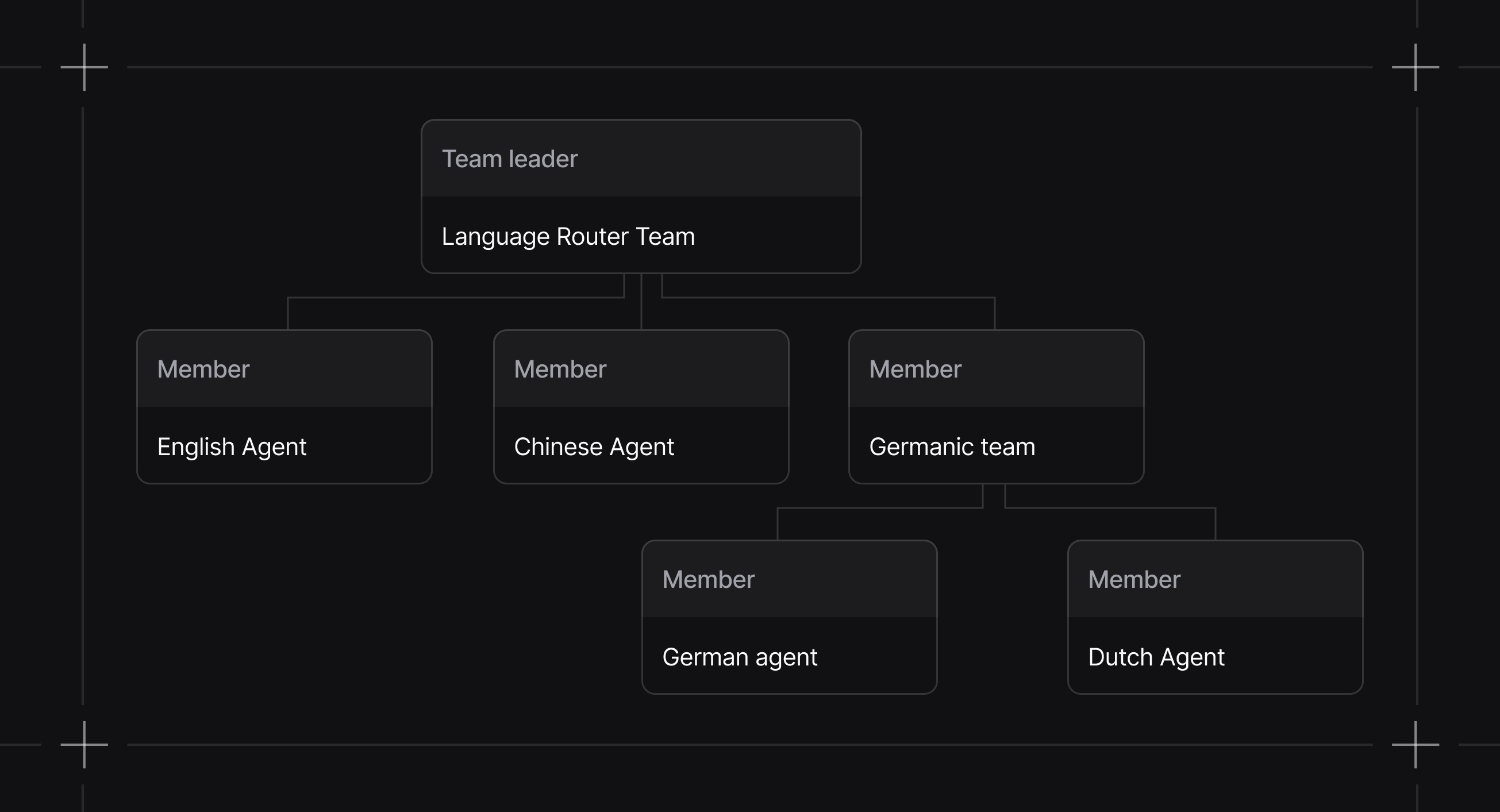Team has a list of members that can be instances of either Agent or Team.
A team can be visualized as a tree structure, where the team leader delegates tasks to sub-teams or directly to agents. The top level of the Team is called the “team leader”.
Below is a minimal example of a language-routing team with two agents and one sub-team.
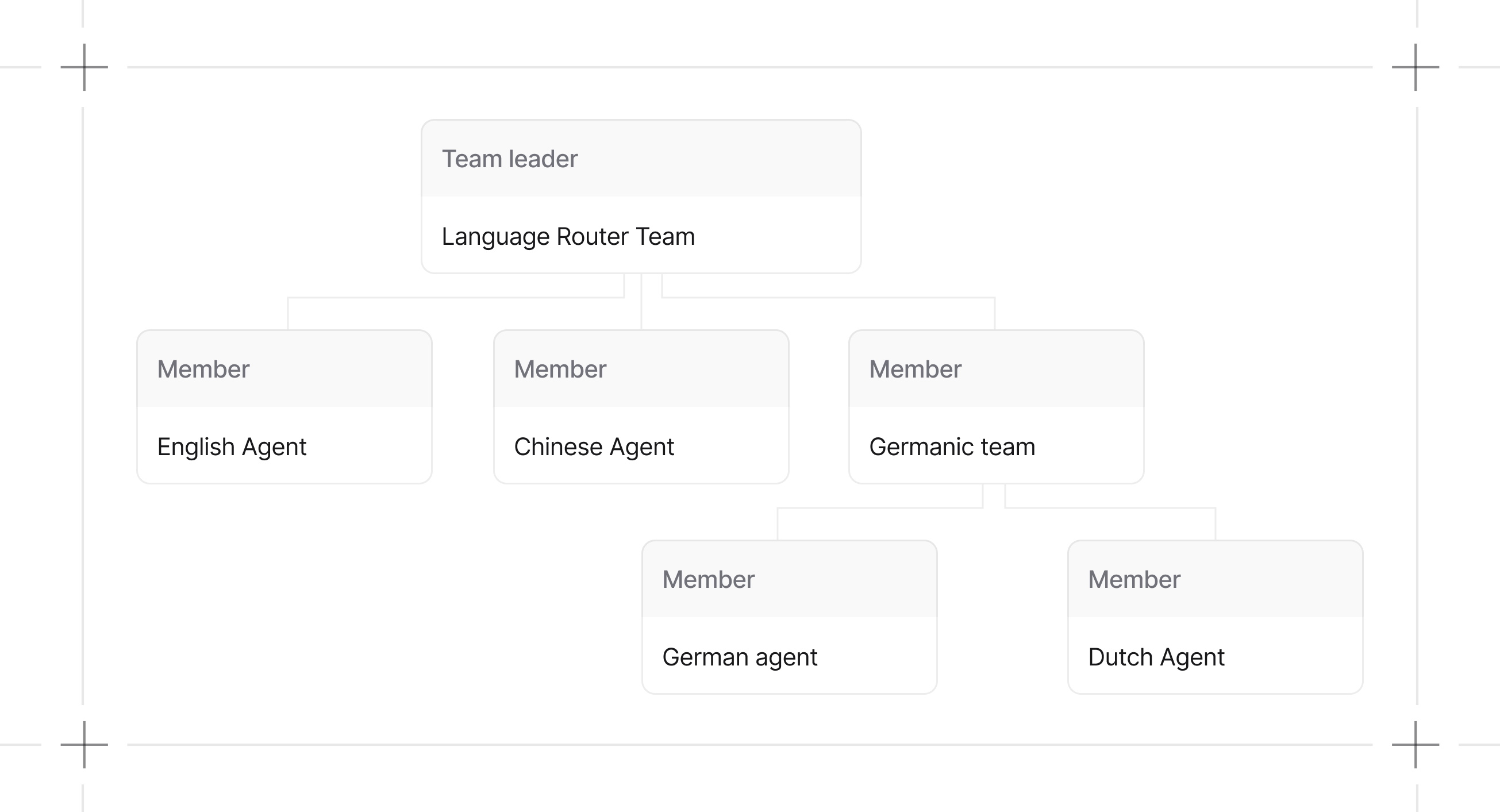
It is highly recommended to first learn more about Agents before diving into Teams.
- Model: Set the model that is used by the “team leader” to delegate tasks to the team members.
- Instructions: Instruct the team leader on how to solve problems. The names, descriptions and roles of team members are automatically provided to the team leader.
- Database: The Team’s session history and state is stored in a database. This enables your team to continue conversations from where they left off, enabling multi-turn, long-running conversations.
- Reasoning: Enables the team leader to “think” before responding or delegating tasks to team members, and “analyze” the results of team members’ responses.
- Knowledge: If the team needs to search for information, you can add a knowledge base to the team. This is accessible to the team leader.
- Memory: Gives Teams the ability to store and recall information from previous interactions, allowing them to learn user preferences and personalize their responses.
- Tools: If the team leader needs to be able to use tools directly, you can add tools to the team.
If you are migrating from Agno v1.x.x, the
mode parameter has been deprecated. Please see the Migration Guide for more details on how to migrate your teams.When should you use Teams?
When should you use Teams? The general guideline is to have Agents that are narrow in scope. When you have a complex task that requires a variety of tools or a long list of steps, a Team of single-purpose agents would be a good fit. In addition, if a single agent’s context limit gets easily exceeded, because of the complexity of the task, a Team would address this by keeping a single agent’s context small, becaues it only addresses a part of the task.Guides
Building Teams
Learn how to build your teams.
Running your Team
Learn how to run your teams.
Debugging Teams
Learn how to debug and troubleshoot your teams.
Developer Resources
- View the
Teamschema reference - View Use-cases
- View Usage Examples
- View a Teams Cookbook