Prerequisites
Before setting up Knowledge management in AgentOS, ensure you have:- PostgreSQL database running and accessible - used for this example
- Required dependencies installed:
pip install agno - OpenAI API key configured (for embeddings)
- Basic understanding of Knowledge concepts
Example
This example demonstrates how to attach multiple Knowledge bases to AgentOS and populate them with content from different sources.agentos_knowledge.py
Screenshots
The screenshots below show how you can access and manage your different Knowledge bases through the AgentOS interface: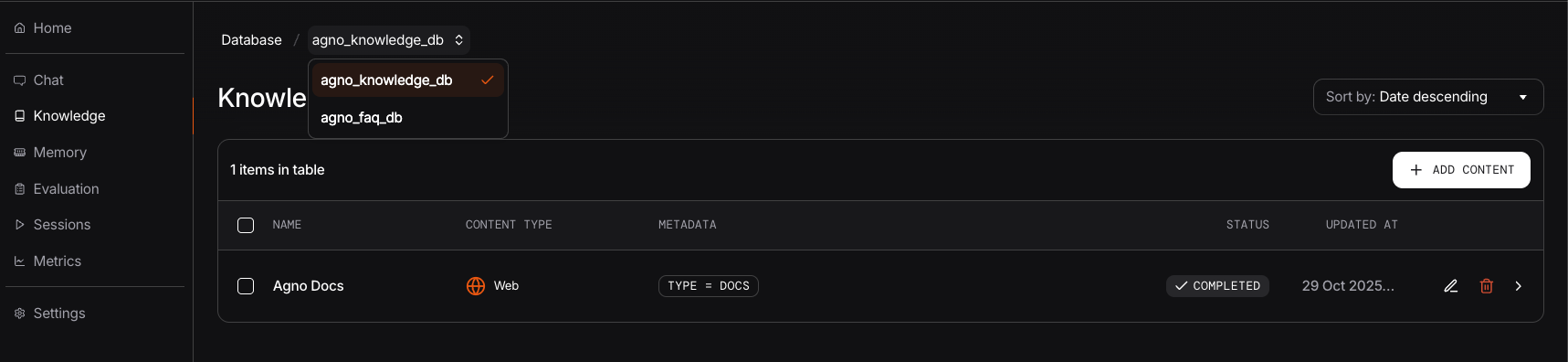
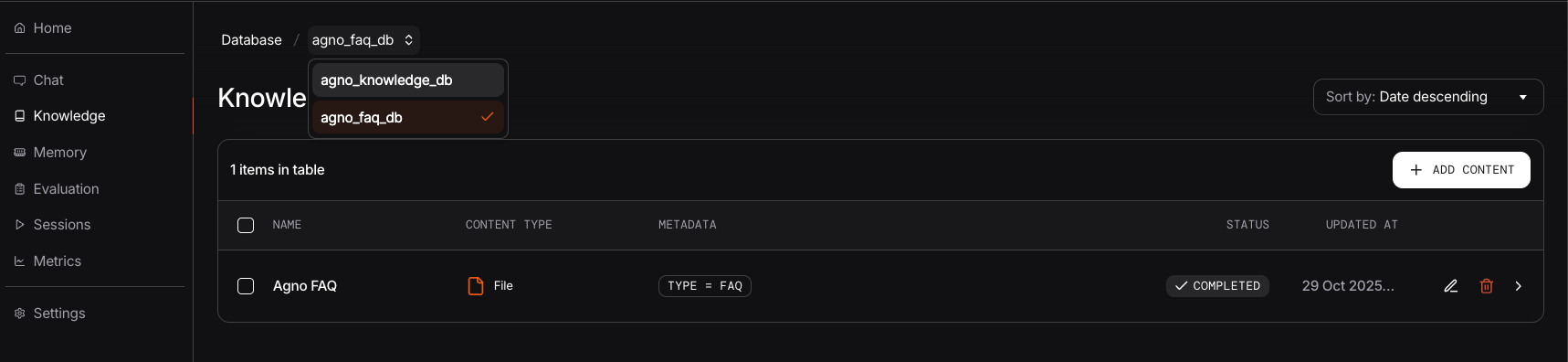
Managing Knowledge via AgentOS control plane
Once your Knowledge bases are attached to AgentOS, you can:- View Content: Browse and search through your Knowledge base contents
- Add Content: Upload new documents, add URLs, or input text directly
- Edit Content: Modify metadata on existing Knowledge entries
- Delete Content: Remove outdated or incorrect information
Best Practices
- Separate Knowledge by Domain: Create separate Knowledge bases for different topics (e.g., technical docs, FAQs, policies)
- Consistent Naming: Use descriptive names for your Knowledge bases that reflect their content
- Regular Updates: Keep your Knowledge bases current by regularly adding new content and removing outdated information
- Monitor Performance: Use different table names for vector storage to avoid conflicts
- Content Organization: Use the
nameparameter when adding content to make it easily identifiable
Troubleshooting
Knowledge base not appearing in AgentOS interface
Knowledge base not appearing in AgentOS interface
Ensure your knowledge base is properly added to the
knowledge parameter when creating your AgentOS instance.
Also make sure to attach a contents_db to your Knowledge instance.Database connection errors
Database connection errors
Verify your PostgreSQL connection string and ensure the database is running and accessible.
Content not being found in searches
Content not being found in searches
Check that your content has been properly embedded by verifying entries in your vector database table.