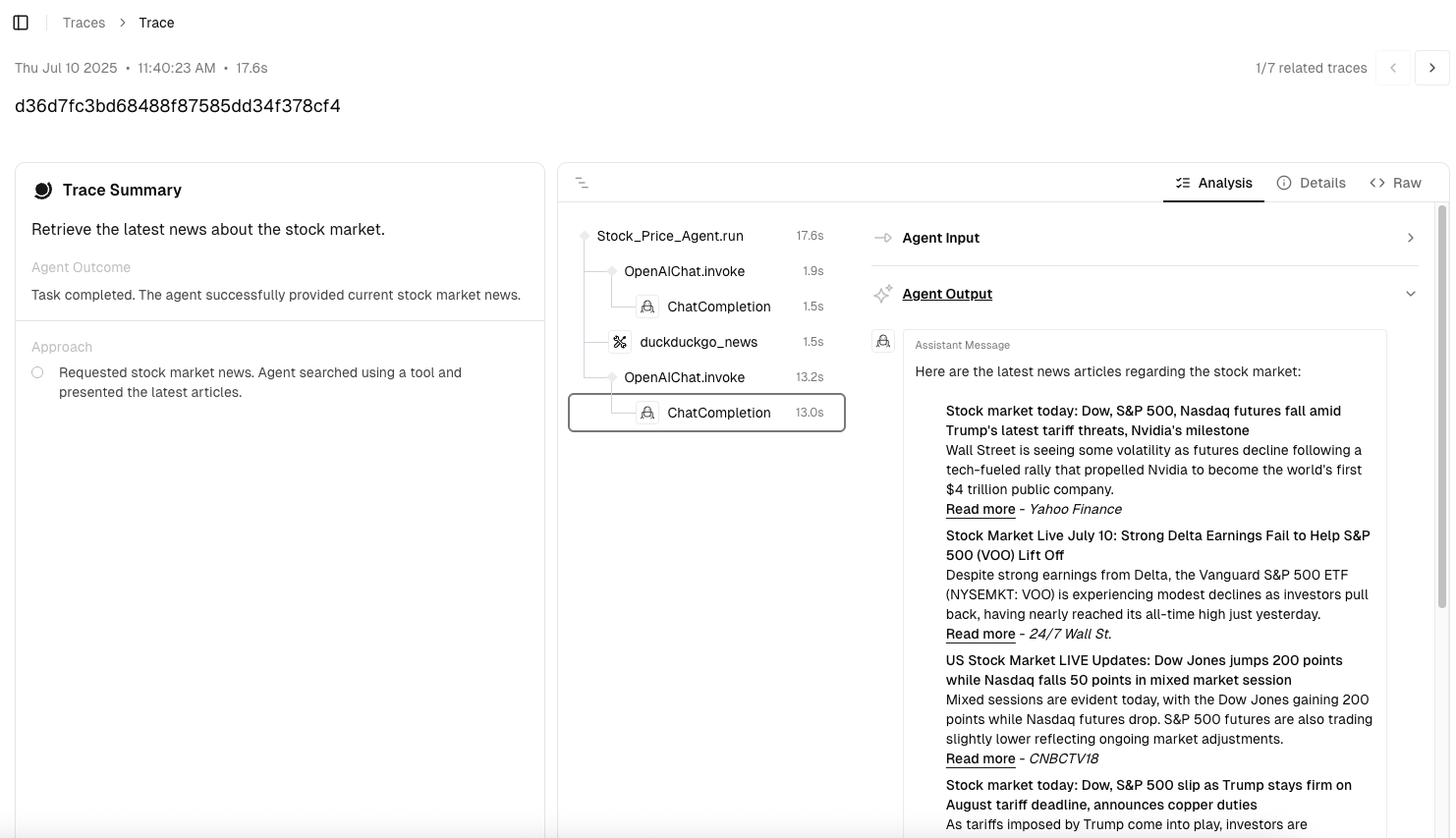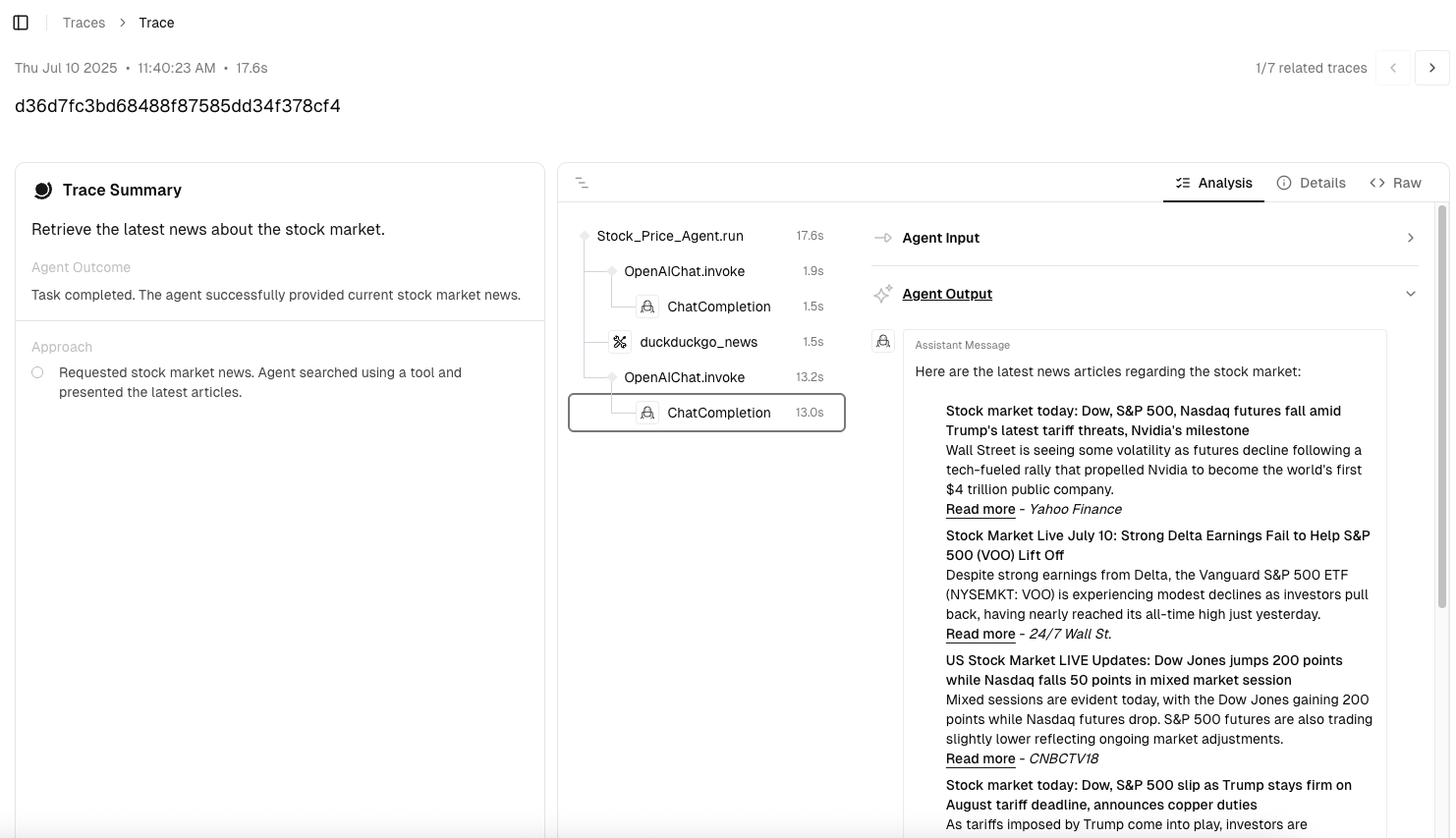from os import getenv
from agno.agent import Agent
from agno.models.openai import OpenAIResponses
from agno.tools.hackernews import HackerNewsTools
from atla_insights import configure, instrument_agno
# Step 1: Configure Atla
configure(token=getenv("ATLA_API_KEY"))
# Step 2: Create your Agno agent
agent = Agent(
name="Market Analysis Agent",
model=OpenAIResponses(id="gpt-5.2"),
tools=[HackerNewsTools()],
instructions="Provide professional market analysis with data-driven insights.",
debug_mode=True,
)
# Step 3: Instrument and execute
with instrument_agno("openai"):
response = agent.run("Retrieve the latest news about the stock market.")
print(response.content)