Overview
To add a live AgentOS instance to os.agno.com, the endpoint must be HTTPS. Here is how you can add a custom domain and HTTPS to your AWS loadbalancer.Use a custom domain
- Register your domain with Route 53.
- Point the domain to the loadbalancer DNS.
Custom domain for your AgentOS App
Create a record in the Route53 console to pointapp.[YOUR_DOMAIN] to the AgentOS endpoint.
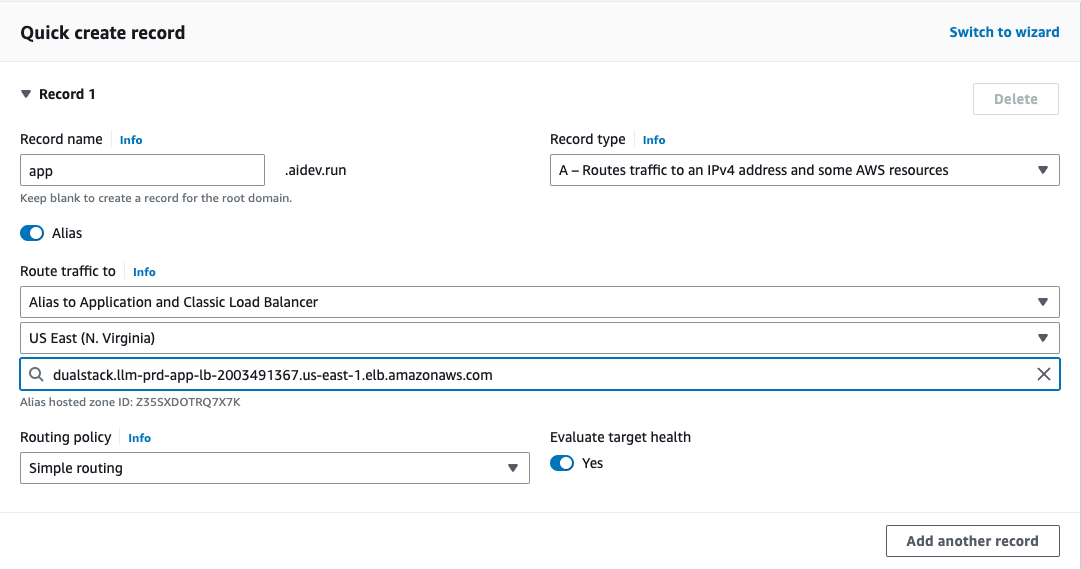
[http://app.[YOUR_DOMAIN]
Note the
http in the domain name.Add HTTPS
To add HTTPS:- Create a certificate using AWS ACM. Request a certificat for
*.[YOUR_DOMAIN]
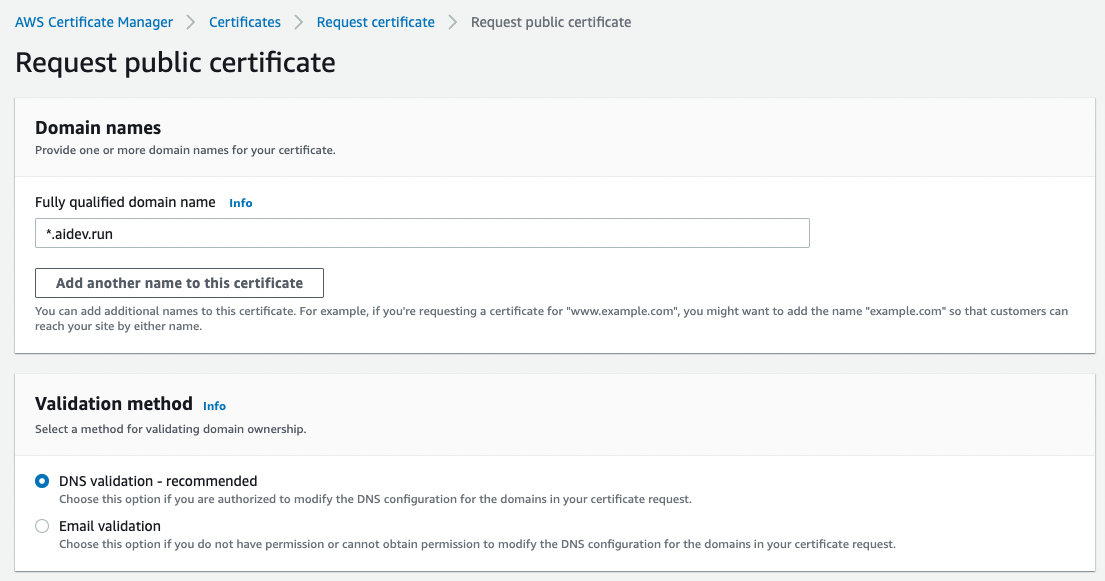
- Creating records in Route 53.
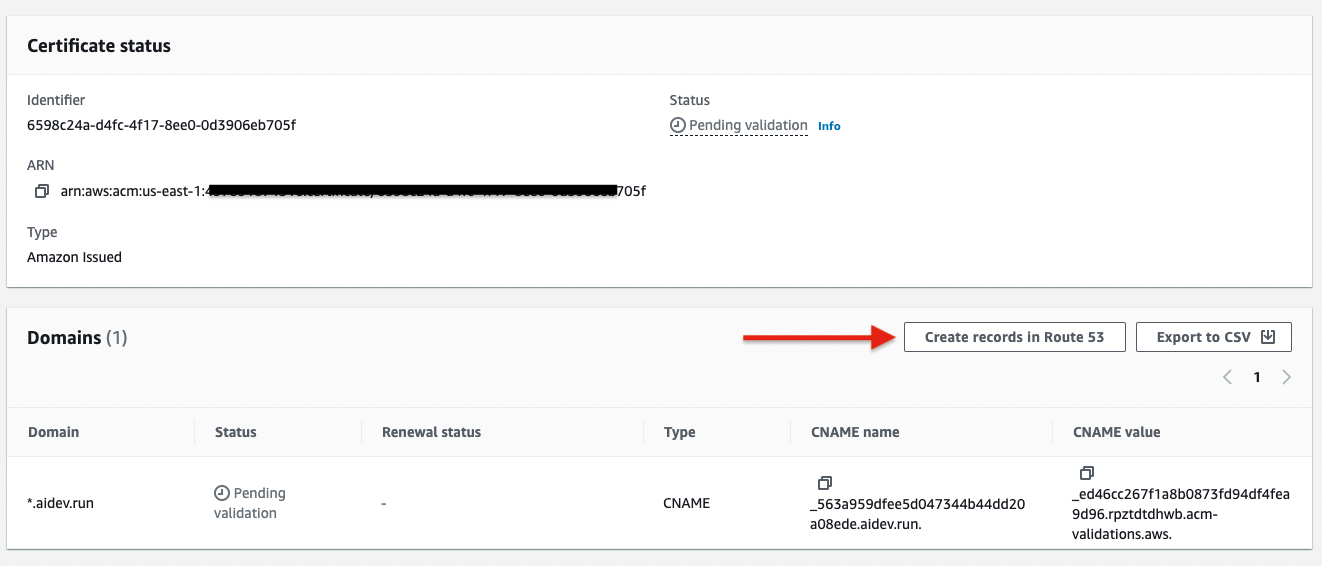
- Add the certificate ARN to Apps
Make sure the certificate is
Issued before adding it to your Appsinfra/prd_resources.py file and add the load_balancer_certificate_arn to the FastAPI app.
infra/prd_resources.py
- Create new Loadbalancer Listeners
The certificate should be
Issued before applying it.https should be working on your custom domain.
- Update existing listeners to redirect HTTP to HTTPS